


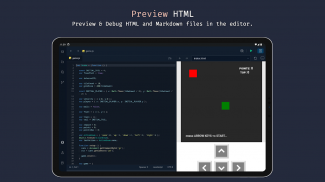
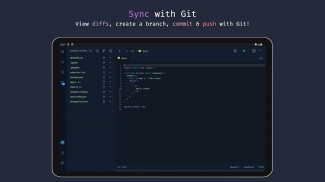











Spck Editor / Git Client

Description of Spck Editor / Git Client
Spck Editor Lite lets you write code on your Android device. Make changes quickly with the power of TypeScript autocompletion, code snippets, and on-screen extra keyboard. Preview HTML files and debug them. Sync your changes with any git repository. Clone from Github/Gitlab/Bitbucket, AWS CodeCommit, Azure DevOps, or more, make commits and push them from your phone.
*Back up your projects before uninstalling the app, otherwise you will likely lose the data! Upgrading/updating the app should be okay.
Features include:
- Clone public or private repos (requires app tokens)
- Quick snippets keyboard for faster code edits
- Git client integration (checkout/pull/push/commit/log)
- Diff viewer for git-enabled projects
- Preview HTML/Markdown files on your device
- Project & file searching
- Code syntax analysis and smart auto-completer
- Code completion and context provider
- Auto code-indentation
- Light/dark themes available
- Export/import project/files to zip file
- CSS Color selector
- Cool JavaScript labs to play with
- New: AI code completion and code explanations
Main languages supported:
- JavaScript
- CSS
- HTML
- Markdown
Smart code-hinting support:
- TypeScript, JavaScript, TSX, JSX
- CSS, Less, SCSS
- HTML (with Emmet support)
Other popular languages (Syntax highlighting only):
- Python, Ruby, R, Perl, Julia, Scala, Go
- Java, Scala, Kotlin
- Rust, C, C++, C#
- PHP
- Stylus, CoffeeScript, Pug
- Shell, Batch
- OCaml, ActionScript, Coldfusion, HaXe
+ More...



























